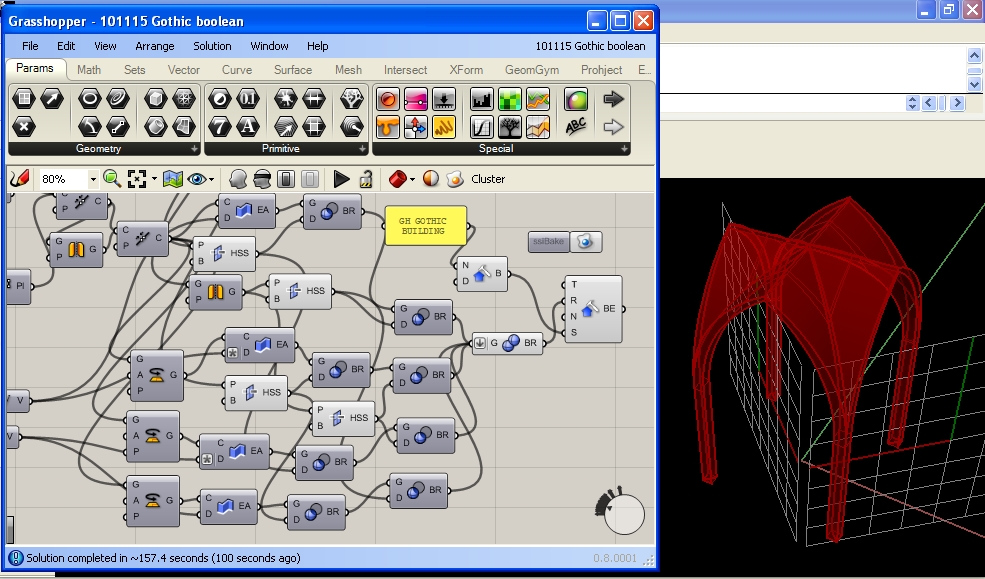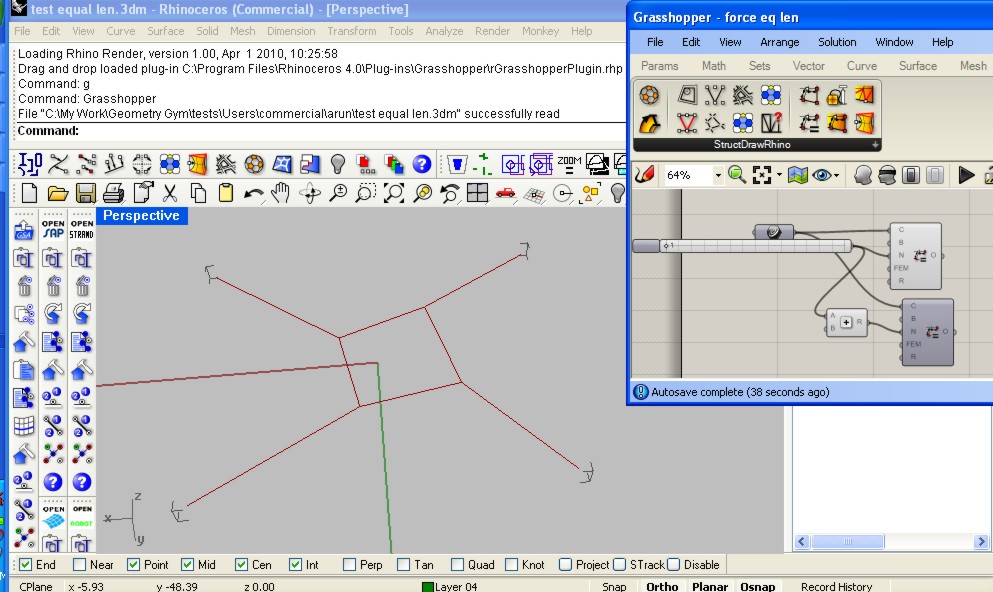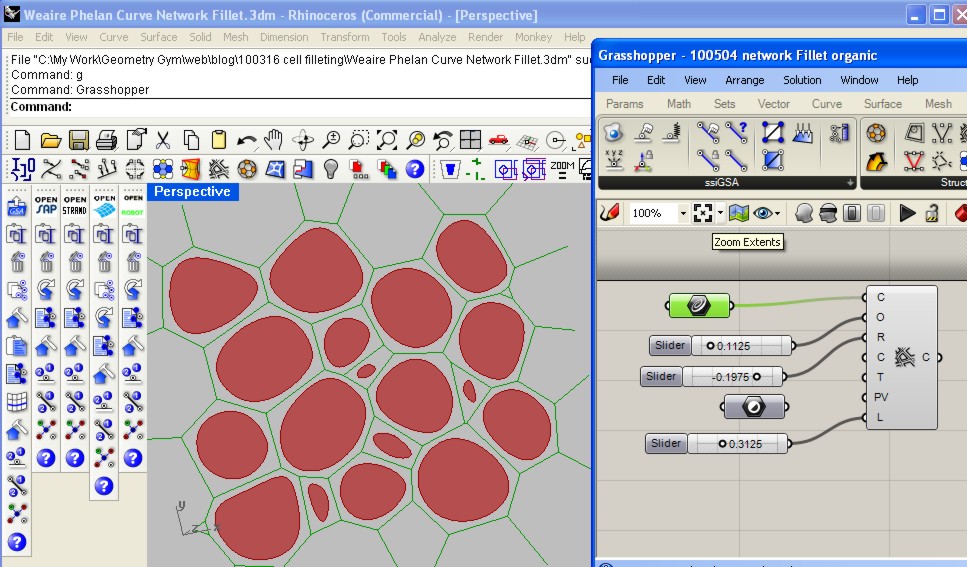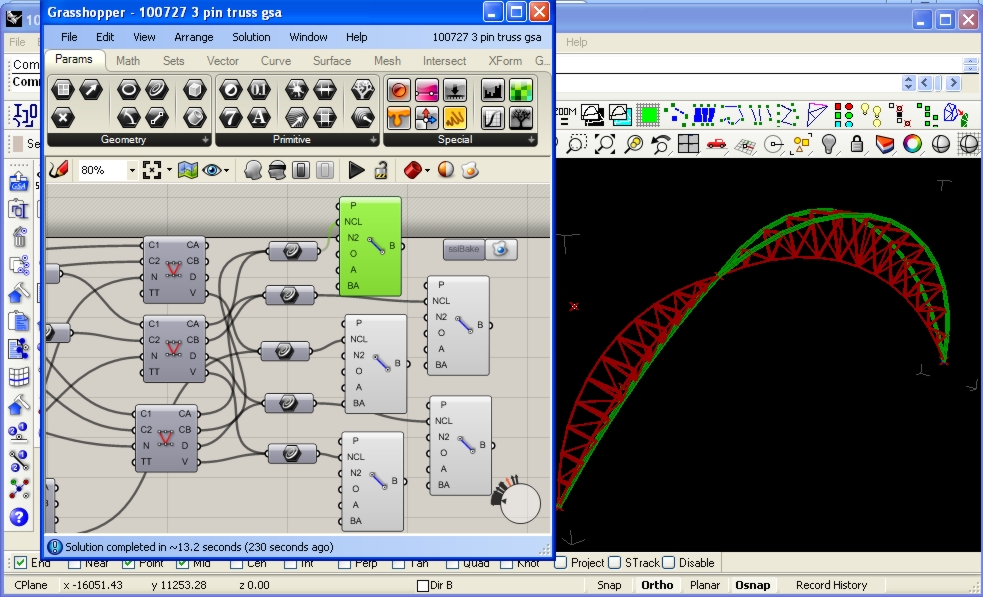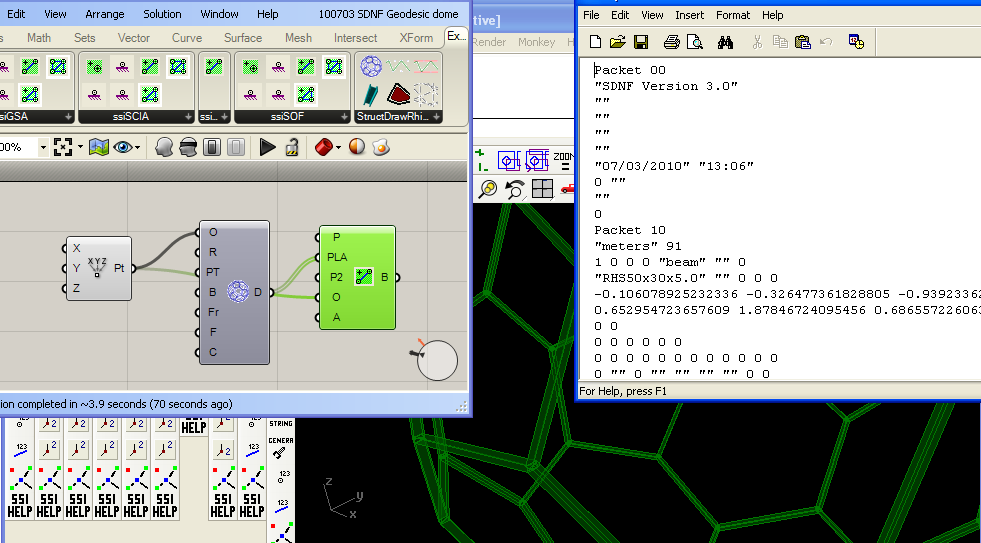Recently I've been concentrating on development of neutral BIM file formats, with the primary goal of enabling parametric modelling of structure in Grasshopper and then exporting those models into other modelling software such as Digital Project, Tekla, BIM software and other design software.
One of the biggest frustrations I've experienced, and a large reason why I've undertaken an opportunity to develop Rhino Plug-ins is to reduce duplicated modelling work and the associated time and cost in coordinating models. On a given project, each of the design consultants (ie architects, structural engineers, services engineers, contractors and project managers etc etc) will build digital models of the project to analyze, review and communicate their work. Even within the same office, there might be multiple models created (and more importantly maintained and altered as the project changes). The ambition and philosohy of BIM is ideal to improve efficiency and productivity, but I'm not expecting this to be a new idea to anyone reading this post.
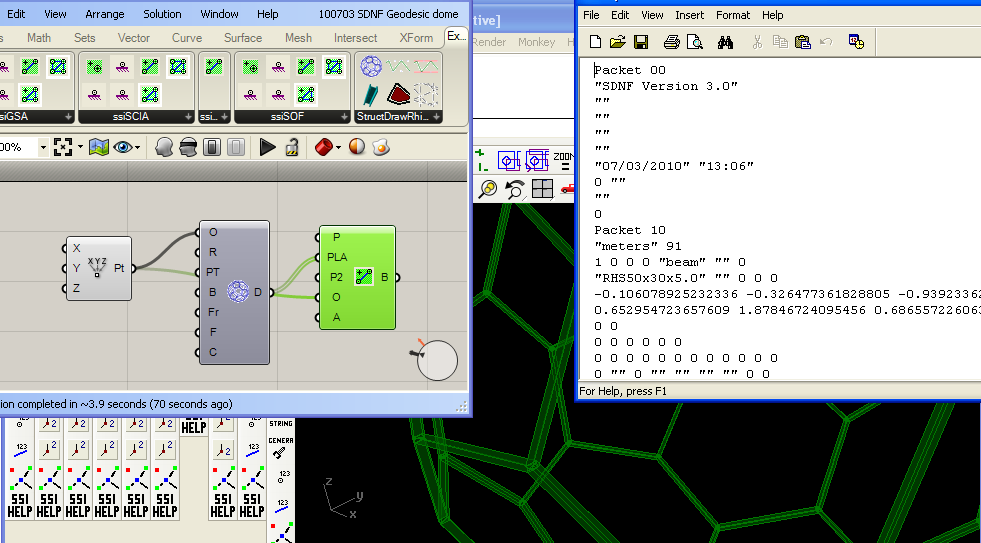
So, to parametrically generate BIM information from parametric modelling software such as Grasshopper is an amazingly powerful tool and workflow. Already available for use and testing of this workflow is the Geometry Gym SDNF plug-in (available from http://www.geometrygym.com/downloads ), which is capable of skeletal or steel frame model exchange. I've attached an example geodesic dome model for interested users to test and try this work flow. Soon to follow will be IFC (Industry Foundation Class) attribute generation which will allow further information such as walls, slabs, doors, windows etc, and hopefully it goes a long way further than that.
Make sure you also download the StructDrawRhino plug-in for the Geodesic component, and you will need the free trial license to activate these Grasshopper components (follow the prompts).
Here's the Grasshopper definition and Rhino model with the SDNF property table saved in it:
Rhino Model Grasshopper Definition
You can vary the inputs of the geodesic dome if you wish, and you can parametrically modify the beam profile using the property table accessible from the second button on the SDNF toolbar (use the spanner button to update the profile with that selected in the pull down menus). When happy, bake the Steel Beams into the Rhino document to activate them (they are virtual whilst in preview mode) in the SDNF database. If you alter the grasshopper definition and re-bake, the plug-in will try to detect the previous baked elements and delete/replace them.
If you click on the Export SDNF button, you are prompted to generate SDNF ver2 file (I believe Digital Project uses this format) or SDNF ver3 by default. Then try importing the files into SDNF accepting software.
Note, there are issues to do with different software librarys labelling profiles with different formats, and you can try altering the catalogue definition. It's possible a means of a mapping table facility may need to be provided in the near future. If you can give feedback on what does work and what doesn't, I'm most grateful.
Some more examples coming soon, Here's my exports if you wish to try the generated files without the plug-in:
SDNF ver 2 SDNF ver 3