Thanks to Scott Davidson for the gothic inspiration and a great example of Grasshopper Generation and the ensuing improvements for exporting from Rhino/Grasshopper to IFC (can be imported by BIM software such as Revit, Archicad, Digital Project, Microstation, Tekla etc etc).
IFC2x4 is anticipated for formal release next year, which includes NURBS representations and should enable Rhino/Grasshopper models to be exported with greater accuracy and with greater ease. Until then, IFC2x3 does provide means and ways to represent shapes and forms created by nurbs, and this blog post will demonstrate some of them. Note most software does not recognize or work with all aspects of IFC, so approximations such as the first for faceting the brep may be your only option.
The first shape representation is using a faceted brep, effectively meshing the surface. Unless your original shape is a faceted brep (with planar faces and straight edges), there will be a loss of detail, but you can control the refinement of the meshing process (introducing more faceted faces).
Grasshopper Definition Generated IFC Data
Theoretically it's not necessary to approximate the form with a faceted brep if you can generate it using processes and shape representations within the IFC specification. This includes extrusion and boolean operations which can be used to form this vault. In practice, it seems very few BIM software and IFC viewers acknowledge or are capable of these operations, so you may be forced to use the faceting approximation. Please test these models with your favorite IFC software and feel free to post your observations as comments.
Most programs comply with extrusion, here's Archicad importing this model:
Grasshopper Definition Generated IFC Data
I've struggled to find even an IFC viewer to successfully display this model, but there's no warnings of non-compliance. The boolean operations should work with a rhino model absolute tolerance set to 0.01
Grasshopper Definition Generated IFC Data
Please post any comments with software you can or can't open these models with. If you've any particular shapes you'd like to export that aren't successful, please get in touch and I can help advise.
Instructions for getting started with the IFC plugins are found here.
IFC2x4 is anticipated for formal release next year, which includes NURBS representations and should enable Rhino/Grasshopper models to be exported with greater accuracy and with greater ease. Until then, IFC2x3 does provide means and ways to represent shapes and forms created by nurbs, and this blog post will demonstrate some of them. Note most software does not recognize or work with all aspects of IFC, so approximations such as the first for faceting the brep may be your only option.
The first shape representation is using a faceted brep, effectively meshing the surface. Unless your original shape is a faceted brep (with planar faces and straight edges), there will be a loss of detail, but you can control the refinement of the meshing process (introducing more faceted faces).
Grasshopper Definition Generated IFC Data
Theoretically it's not necessary to approximate the form with a faceted brep if you can generate it using processes and shape representations within the IFC specification. This includes extrusion and boolean operations which can be used to form this vault. In practice, it seems very few BIM software and IFC viewers acknowledge or are capable of these operations, so you may be forced to use the faceting approximation. Please test these models with your favorite IFC software and feel free to post your observations as comments.
Most programs comply with extrusion, here's Archicad importing this model:
Grasshopper Definition Generated IFC Data
I've struggled to find even an IFC viewer to successfully display this model, but there's no warnings of non-compliance. The boolean operations should work with a rhino model absolute tolerance set to 0.01
Grasshopper Definition Generated IFC Data
Please post any comments with software you can or can't open these models with. If you've any particular shapes you'd like to export that aren't successful, please get in touch and I can help advise.
Instructions for getting started with the IFC plugins are found here.


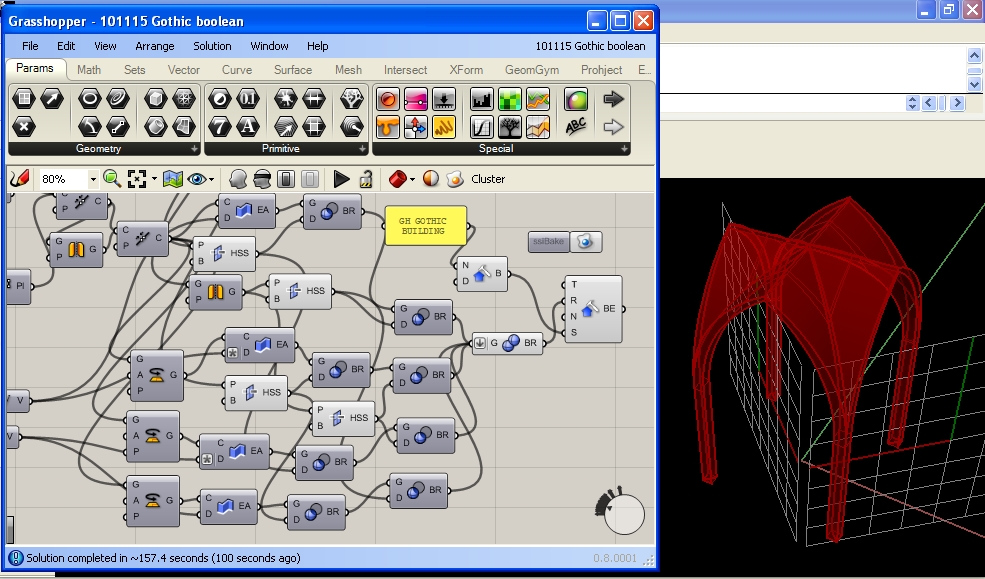






revit 2011 can open the facet_brep one
ReplyDeleteHi Jeff, Yes, I use Solibri to validate my model generation, and I've already emailed their support regarding this. All the extrusions and booleans are done in place, so I don't quite understand how this orientation is generated? I'm awaiting their response (I'll gladly revise my code if the error is in my IFC) and will post when I get an update.
ReplyDeleteScia Engineer is able to load IFC file, but throws error message.
ReplyDeletehttp://picasaweb.google.com/lh/photo/vtlf-Xk9BbpHkfG4-FGi4A?feat=directlink
http://picasaweb.google.com/lh/photo/lbG8B-GKYfwPuVQHD73H0g?feat=directlink
Hi Peter,
ReplyDeleteThanks for posting, great to see software reading this file (other than my own). Notification of the error messages are always appreciated, I've since seen those and have adjusted the plugin (I should redo the file).
Cheers,
Jon
Hi!
ReplyDeleteHow can I export an archicad file to rhino.
I was in the 3d view of archicad and saved my project as .ifc but rhino has not such option.
I use Archicad 15 and Rhino 5.
Thank you in advance.
Evi
Hi Evi,
ReplyDeleteThe only way to import IFC into rhino is to install the GeometryGym Rhino plugin, you can download from http://www.geometrygym.com/downloads
If you have problems, let me know and I'll help.
Cheers,
Jon
Dear Jon, I know, it's an old post but I'm trying to learn.. If I run the gothic boolean, Revit 2013 throws 2 errors
ReplyDelete1.The following problems were encountered in the IFC file: Boolean error cutting IFCBOOLEANCLIPPINGRESULT (#121) with IFCHALFSPACESOLID (#122).
2.The following problems were encountered in the IFC file: IFC: Couldn't process (#309): base curve is in same plane as extrusion direction.
Could you explain me more?
Thanks in advance
Paul
Hi Paul,
DeleteThanks for the comments. If you open the IFC file in Revit 2014, no errors (but no objects). This file is beyond "coordination model view" so it won't work in most software that have not implemented aspects of IFC beyond this. I did research a while ago about including this into my IFC importer, but Revit doesn't really provide boolean operations (I could use a cutting voids I guess, I need to check if they also need to be duplicated).
Cheers,
Jon
I have a hard time describing my thoughts on content, but I really felt I should here. Your article is really great. I like the way you wrote this information.
ReplyDeleteripped status